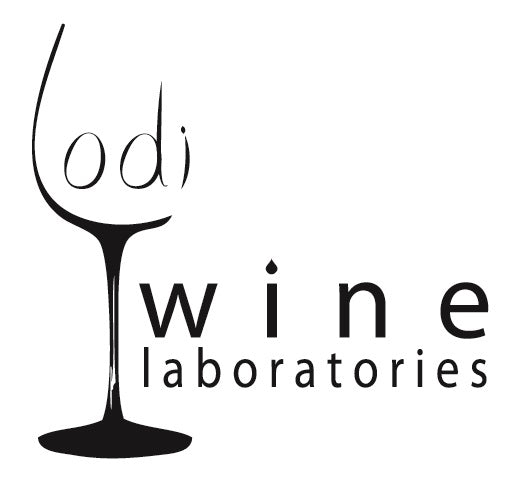How-To Set Up InnoVint Portal Account
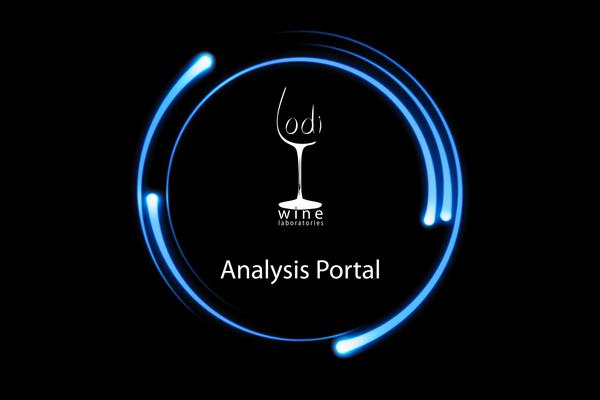
How-to Set Up an InnoVint Portal Account
- Open a web browser and type in https://lodi.innovint.us/#/login or click this hyperlink. It will take you to the screen pictured below.

- In the bottom right-hand corner of the Log in box, click on the blue text that says, “register here”. This will take you to a page where you can set up your account.

- Enter your email, first name, last name, and create a password for your portal account. Then select, “Create Account”.

- You are ready! Please email amy@lodiwinelabs.com to link your client information with your new InnoVint account.